Trying to step your IG game up but don’t know where to start? Look no further! Today we’re giving you some of the best apps to take your pictures to the next level and help you get that dreamy Instagram feed you’ve been craving!
Let’s start with the basics:
1. FaceTune
This one might be pretty obvious, but FaceTune is a great photo editing tool, and not just for making your skin and body look “perfect.” Personally, I like to use FaceTune to smooth out blemishes, mattify my face if it looks oily, and sharpen things up with the detail tool. However, one of my favorite tools in this app is actually the whitening tool.
Though the whitening tool is usually used to whiten your teeth, I like to use it to brighten up and whiten a dull background. For example:

It’s subtle things like this that can make a picture look much better and make you pop more! It even makes product shots look better:

2. VSCO
VSCO is a popular photo editing app that’s very easy to use! In my opinion, this app has some of the best photo filters (I’m not a huge fan of the Instagram filters), and you can also apply them to videos if you have the Premium version!
Not only do they have great filters, but there’s a lot of options for adjusting the image as well, such as brightness, contrast, saturation, etc. I also love using the “Grain” tool to add a lil edginess to my photos:

^This photo is a result of using FaceTune and VSCO
To make the process quicker, you can also use VSCO Recipes to save your adjustments and apply them to other pics. To do that, just edit a photo as you normally would, then select to save it as a Recipe. This way, if you have multiple images and want them all to have the same theme, you can do that with just a tap!
3. Snapseed
Snapseed is another photo-editing app, but created by Google! Similar to VSCO, the app offers a mix of one-tap and advanced editing tools. Snapseed also has some features that VSCO doesn’t offer, such as Lens Blur and a Face Pose tool that lets you tilt a portrait image to a different pose.
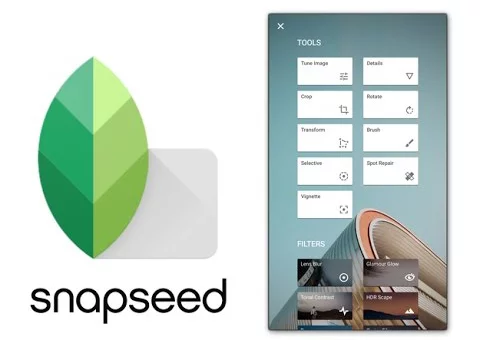
Now that we’ve got the basics down, it’s time to add some personality to your pics:
4. Huji Cam
An app that I recently discovered that has changed my IG game is Huji Cam. This is the easiest app to use to make your pictures look amazing, especially if you love that vintage, polaroid look. What’s cool about this app is that it feels like you’re actually using a disposable film camera.
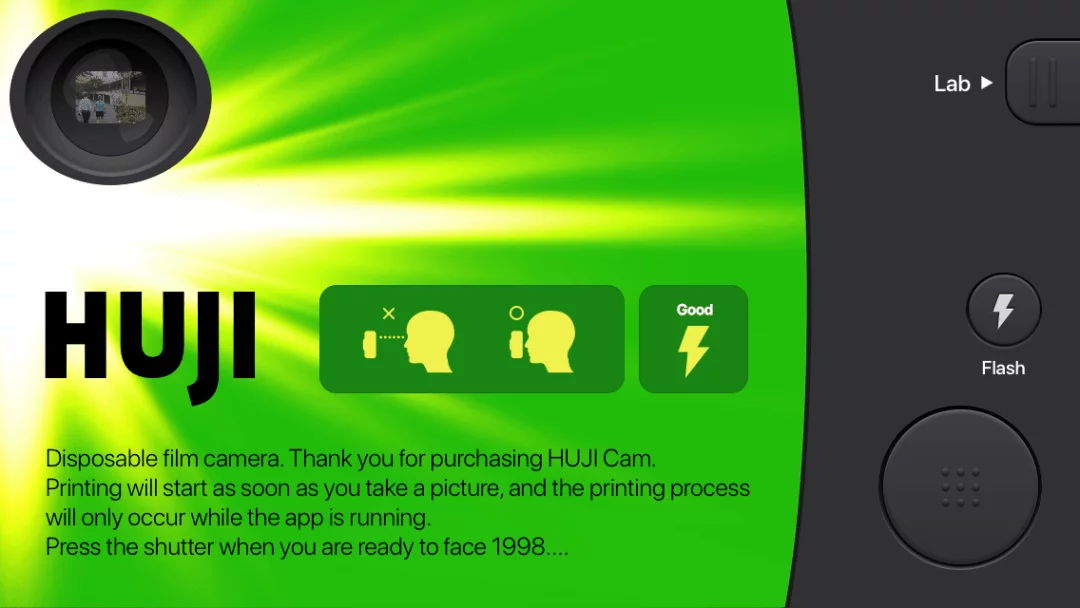
In order to take a photo, you have to look through the peep hole and press the shutter. Then, it starts “printing” and developing the photo on it’s own, and the result is different every time! It basically takes you back to the ‘90s in seconds. Oh, and it’s free!

5. Enlight
To really make your pics stand out and transform them into a work of art, try out Enlight. This app costs $3.99 a month, and is great for manipulating photos and adding different backgrounds, effects, and doodles. You can also change the colors of objects in your image, reshape items, and create a double-exposure effect. If you’re willing to pay, your IG feed could transform into an art portfolio!
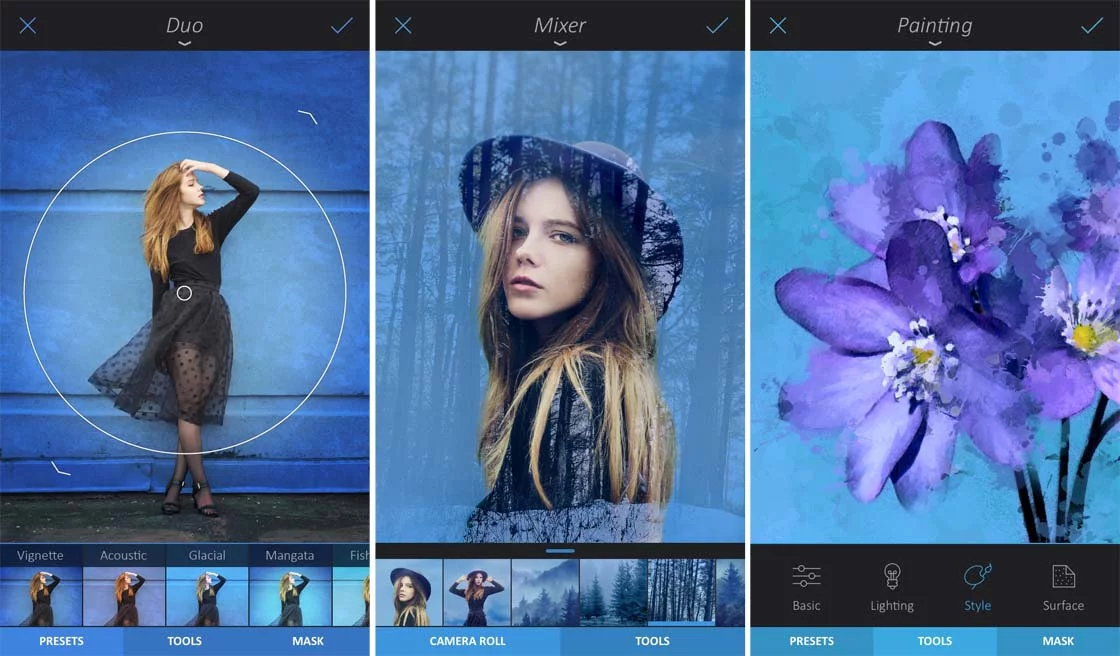
6. Over
Lastly, if you want to add cool text to your photos, Over is a great app for this! Add inspirational quotes, cute sayings, or promote your business in a stylish way. It’s very easy and quick to use, and it can really command attention if you’re trying to get a message across!
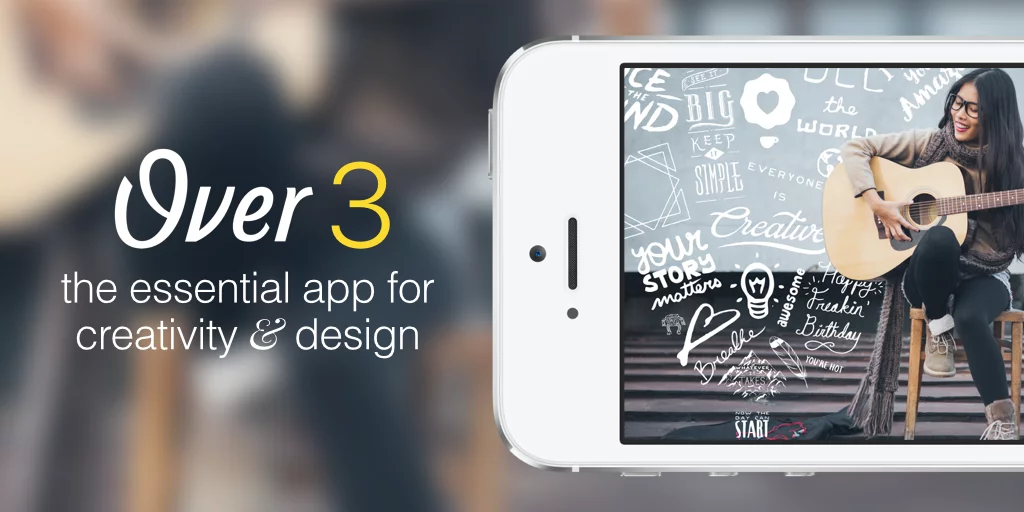
What are your favorite apps to edit Instagram pics? Share in the comments below!
Stay glam!
xoxo


This is really good
Noela
Posted on 16 May, 2020